Have you even seen funny and miracle heads below?
For you who sometimes or often write in the guest book of this blog won’t surely be surprised with the funny and miracle heads anymore. Do you know what they are? Smiley or emotions. Yes, you are right, they smiley or emotions. All smiles or emotions belong to Shoutmix which are saved in the guest book facilities.
After writing some comments, the guests usually add a smiley or an emotion. Emotions or smiles in the guest comment of in the guest book will show the character of commentators or guests. But not all emotions or smiles really represent their characters because some commentators or guests like to pretend to have such kinds of characters.
Now, what about you? Would you like to add funny and miracle heads above? If you want to add them, you will able to do it easily. For example, you want to add this kind of head
If you really like emotions of yahoo messenger, you can see the image address here! what you need is only their image address. For examples, to show this emotion
<img src="http://us.i1.yimg.com/us.yimg.com/i/mesg/emoticons7/14.gif" width=34 height=18 border=0>The code we need is only the following code;
http://us.i1.yimg.com/us.yimg.com/i/mesg/emoticons7/14.gif Would you like to know how to add smiles or emotions in your Shoutmix or guest book? Just keep being here and reading the steps of this tutorial…ok
Login into Shoutmix with your username and password.
- At Display menu, click Smiley
- Add your desired image URL in the box under “Smiley image URL”
- Change the characters which are located under the code with the different ones, for example with the character like this “))” or with all your desired characters.
- Click Add button next to them
- Don’t forget to add the other smiles or emotions if you still want to add more and make sure to click Add button.
- Click Save Setting button
- Done.
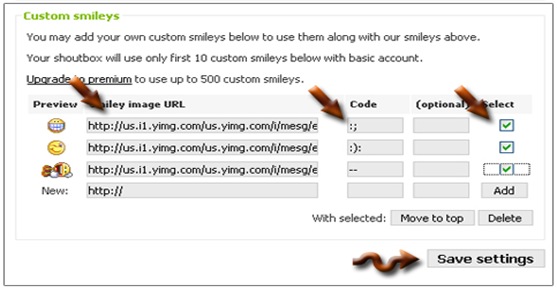
If you have done all the steps above, the smiles or emotion characters will automatically be added in your guest book or Shoutmix without changing any code in our template any more.
Ok, now your guest book or Shoutmix has many emotions, like this
Good Luck!!!
No comments:
Post a Comment