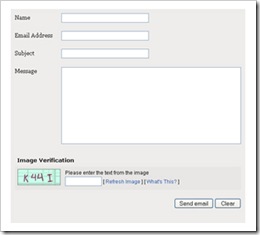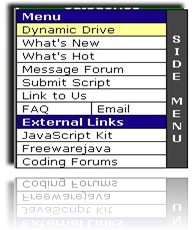? Well, after thinking the questions, it seems interesting to talk about it in this blog. Besides increasing my vocabulary of keywords for uncle Google, this topic is also good for killing my boredom after playing with script or template codes almost everyday.
What is Alexa Rank?
To define what Alexa rank is, Kang Rohman quotes directly from
alexa.com and here is its
original quote;
The traffic rank is based on three months of aggregated historical traffic data from millions of Alexa Toolbar users and data obtained from other, diverse traffic data sources, and is a combined measure of page views and users (reach). As a first step, Alexa computes the reach and number of page views for all sites on the Web on a daily basis. The main Alexa traffic rank is based on a value derived from these two quantities averaged over time (so that the rank of a site reflects both the number of users who visit that site as well as the number of pages on the site viewed by those users). The three-month change is determined by comparing the site's current rank with its rank from three months ago. For example, on July 1, the three-month change would show the difference between the rank based on traffic during the first quarter of the year and the rank based on traffic during the second quarter.
Because the definition is directly from Alexa.com, so it is very accurate and trustable.
How does Alexa.com know the number of traffics or visits in our blog?
As the definition above, the information of visitors or traffics number in our blog is taken from
alexa toolbar which has been installed in internet users. If the
alexa toolbar is installed in the browser we use, then, alexa.com will identify how many visitors and page view in our website or blog. After the data is collected, then the alexa machine will automatically make ranking in that website or blog.
Alexa rank starts from 1 and the best ranking is of, course one (1), the same as the ranking in school. The boy with ranking one is the most diligent student in the class. The smaller alexa rank a website or blog has, the better
alexa ranking a website or blog gets or it means that ranking quality of the website or blog gets better. It is extremely opposite with
Google Page Rank, if the page rank is high, it means the website or blog is good and has a lot of traffics or visitors. The bigger, the better.
How important is Alexa rank for a website or blog?
For those or blog owners who do not make their web or blog to look for money in the internet, Alexa rank is not important and useful. However, having a web or blog with good alexa rank could be a prestige for the owner because it shows that their web or blog is very popular. Am I right? Well. It depends on us.
For those or web or blog owners who become their web or blog to look for money,
alexa rank is
very important. Why is it very important? Because money giver websites, such as;
Texts Link ads,
Sponsored Review,
ReviewMe,
ask2link and others become alexa rank as the standard. Better alexa rank your web or blog has, more advertisers want to advertise in your web or blog. It means that $$$ will come to your wallet easily.
How can we increase the alexa rank?
Because alexa rank is very important for you who is looking for some money online, so you must make the alexa rank in your blog or web better and better. There are many ways to increase the alexa rank, but it seems that I will post about increasing the alexa rank in the next posting.
One of the most effective ways is by putting
alexa widget in your blog or web, as Kang Rohman does in my present blog. For you who want to add alexa widget, just visit
this website! You only type the URL address of your web or blog and then pick up the scripts and add into your web or blog.
Still confused about
adding alexa widget, just wait for my next posting about alexa. Well, readers I think that’s the entire topic about alexa and for more details, just wait for my next posting...ok!!
 If you want to save big size images in blog pages, you will get difficulties because the limitation of posting column or sidebar. To handle this problem, we can use many ways and one of them is through fancy zoom script. By using fancy zoom script, you only place a small picture in blog page whether it is in posting, page sidebar or footer.
If you want to save big size images in blog pages, you will get difficulties because the limitation of posting column or sidebar. To handle this problem, we can use many ways and one of them is through fancy zoom script. By using fancy zoom script, you only place a small picture in blog page whether it is in posting, page sidebar or footer.  Have you ever visited http://kompas.com? One of the most famous newspaper website in Indonesia... At the left of the site, you can see a tab menu which is usually called “Tab View”. Why is it called Tab Menu? Because when the tab is clicked, it will move the menu content (wanna prove, just click the tab). However, it is a little different from the normal tab menu. The tab menu usually shows the content of the menu in turn or what we usually call “slide show”. Kang Rohman takes a conclusion that menu has 2 functions; as a “Tab View” and “Slide Show”.
Have you ever visited http://kompas.com? One of the most famous newspaper website in Indonesia... At the left of the site, you can see a tab menu which is usually called “Tab View”. Why is it called Tab Menu? Because when the tab is clicked, it will move the menu content (wanna prove, just click the tab). However, it is a little different from the normal tab menu. The tab menu usually shows the content of the menu in turn or what we usually call “slide show”. Kang Rohman takes a conclusion that menu has 2 functions; as a “Tab View” and “Slide Show”. One of our motivations to make a blog is that our articles or pictures can be read by many people or visitors. We expect the visitors from many sources and one of them is from search engine, e.g; Google, yahoo, msn and others.
One of our motivations to make a blog is that our articles or pictures can be read by many people or visitors. We expect the visitors from many sources and one of them is from search engine, e.g; Google, yahoo, msn and others. 


 You have read Kang Rohman tutorial about “
You have read Kang Rohman tutorial about “

 Many ways we can do to look for the traffic for our blog or website, some of them are by searching Search Engine Optimization (SEO), Submit to Social bookmarking, Join the forum and many else. However, there is other alternative to look for the traffic that is by adding BlogUpp! Widget in blog.
Many ways we can do to look for the traffic for our blog or website, some of them are by searching Search Engine Optimization (SEO), Submit to Social bookmarking, Join the forum and many else. However, there is other alternative to look for the traffic that is by adding BlogUpp! Widget in blog. When we are visiting our friends’ blog which uses WordPress, we sometimes find the blogs use Top Commentators plug in, right! What is To Commentator used for? Well, it is used to show the most visitors who give comments to the articles. The top commentators are usually shown in the sidebar.
When we are visiting our friends’ blog which uses WordPress, we sometimes find the blogs use Top Commentators plug in, right! What is To Commentator used for? Well, it is used to show the most visitors who give comments to the articles. The top commentators are usually shown in the sidebar. 
 Do you like designing and beautifying your blog with some kinds of icons? If you like it, below are some websites which provide beautiful icons and can be downloaded freely. It means that you don't have to work hard to seek icons. Just download and add in your blogs as you like.
Do you like designing and beautifying your blog with some kinds of icons? If you like it, below are some websites which provide beautiful icons and can be downloaded freely. It means that you don't have to work hard to seek icons. Just download and add in your blogs as you like. 

 Would you like to be a Web designer? If the answer is yes, then you should master the basics of programming, such as; CSS, HTML, PHP, MySQL and others. Besides mastering them, you should understand the software to manage the pictures, such as; adobe Photoshop, Corel draw, Macromedia flash player and others.
Would you like to be a Web designer? If the answer is yes, then you should master the basics of programming, such as; CSS, HTML, PHP, MySQL and others. Besides mastering them, you should understand the software to manage the pictures, such as; adobe Photoshop, Corel draw, Macromedia flash player and others.














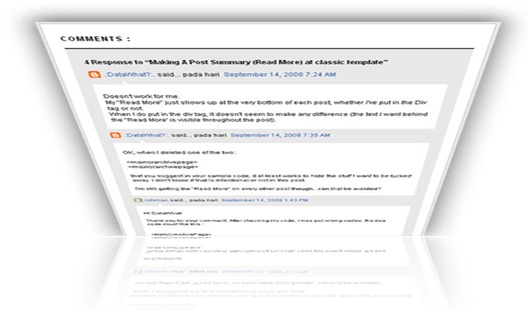

 As we know that the main reasons to write in the blog is that they hope their writing could be read by others or blog visitors. More people or visitors will make us happy and proud, especially when they give some comments on our writing. For making the people come to our blog and then read our postings are not easy. We need high publication in order to increase the traffic.
As we know that the main reasons to write in the blog is that they hope their writing could be read by others or blog visitors. More people or visitors will make us happy and proud, especially when they give some comments on our writing. For making the people come to our blog and then read our postings are not easy. We need high publication in order to increase the traffic.